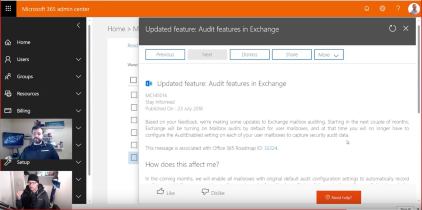In this week's episode of the 365 Message Center Show, we cover new audit features in Exchange, adding tagging in Advanced eDiscovery, new insights for anti-phishing, and more! 02:47 Updated feature: Audit features in Exchange – Read announcement MC145014 — Logging will be turned on for you and if you want to turn it off, you will need to do so by running Set-OrganizationConfig -AuditDisabled $true 05:47 New Feature: Advanced eDiscovery: Search – Read announcement MC145200 — Adding tagging easily so that you can get what you need and not just a huge collection of info you don't need 06:57 New feature: Enhanced anti-phishing capabilities for Office 365 Advanced Threat – Read announcement MC145205 — New insights…
-
Managing SharePoint Access Requests
During a recent intranet deployment project, a client asked what would happen if she clicked the ‘Accept' link on the SharePoint access request email she received from one of her coworkers. She was a bit surprised by my answer and after that conversation, I thought it would be good to do a quick video explaining the process. What permissions do users get if you accept their access request? How are those users managed on the SharePoint site and is there a best practice for managing access requests? Watch the video below to find out!
-
SQL Saturday Louisville 2018
[UPDATE] Thank you everyone that attended my session! Please let me know if you have any questions or if I can help in any way. Here are the links on DAX that I said I would provide: DAX Basics: DanielGlenn.com/DAXBasics Video Course: DanielGlenn.com/DAXvideos I had a great group during my #PowerBI session today at #sqlsatlouisville. Thank you for attending! https://t.co/aB0gY4Ojn2 pic.twitter.com/Opk0WN0CLa — Daniel Glenn (@DanielGlenn) July 21, 2018 ——- Join me on July 21st in Louisville Kentucky for SQL Saturday! This is a fantastic event every year and I am excited to be accepted back to speak. This year I will be speaking on how to gain insights using Power…
-
Microsoft MVP 2018
I absolutely love being part of the Microsoft technical community. It is a place to grow, connect, and learn. More specifically, the SharePoint and Office 365 community is one where I have given the most and received the most with growth and friendships. I am so happy to announce that Microsoft has presented me again with the MVP award for my efforts in the community. I can't wait for what this coming 12 months has in store and I want to keep giving back! I am always open to connecting with user groups and events – please let me know if I can help you grow your local technical community!