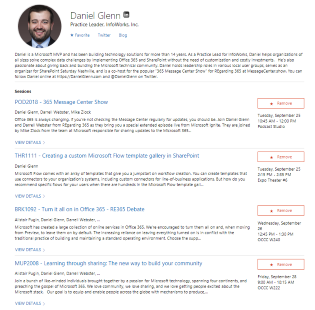In this week's episode of the 365 Message Center Show, there were several Outlook messages (new experience previews in the client and on the web, removal of the Groups footnote in emails, suggested replies, & block meeting invites from being forwarded), Insights in Excel (watch this space!!), preparedness for Hurricane Florence, and more! 1:40 Modern library content types and document templates in SharePoint Online – Read announcement MC147664 — Darrell talked about this more in the last episode – this update makes it easier for content creators to add template options to document libraries in SharePoint 3:35 Outlook for Windows user experience updates and Coming Soon preview pane – Read announcement MC147699 — This…
-
My Schedule for Microsoft Ignite #MSIgnite
I'm excited for the Microsoft Ignite conference this year. In addition to delivering sessions and podcasting, I will also be helping at the Microsoft Teams booth. On Wednesday from 2:00 PM to 4:00 PM, I will be at the Teams booth, specifically the “At my desk” desk, with Loryan Strant. On Thursday, from 11:30 AM to 1:15 PM, I will be at the “Open Collaboration” desk answering questions and helping you learn more about Microsoft Teams! Please stop by and hang out with us! Check out my short video for a preview of my sessions! Here is my presenting and working schedule – join the podcast, attend the sessions, and…
-
Microsoft Ignite 2018 Mobile App
The mobile app is now available for the Microsoft Ignite conference! Well, it is the MSFT Events app, but it updated with the Microsoft Ignite content and your schedule. Check out my quick video below on how you can start using it to build out your conference experience. Download the MSFT Events app here: Apple App Store | Google Play
-
SQL Saturday Atlanta BI Edition 2018
Please join me on September 22, 2018 in Atlanta Georgia for another SQL Saturday event – this time a business intelligence edition! The day will be filled with sessions covering Power BI, Azure BI, SSIS, and my session: Using Your On-prem Data in a Cloud World. In my session, we will discuss the benefits of using Microsoft Flow, PowerApps, and Power BI, how those benefits translate to being on-prem, and how we can use the data in Office 365 as well. We will setup a data gateway and walk through using it to connect to data wherever it resides! Click here for more details for the #SQLSatATLBI event, including registration and the…
-
Set the default open behavior for browser enabled documents
I was recently asked how to configure documents that are in a SharePoint document library to open in their native application on the client computer instead of the browser. This question came from a user in SharePoint Online, but the answer is the same for those using SharePoint Server 2013, 2016, and 2019. There is a feature at the site collection level and a setting on every document library that you use to decide how documents get opened. I searched for an official Microsoft document detailing how this can be accomplished, but I could only find a post from 2014 that said it was for Office Web Apps – a…