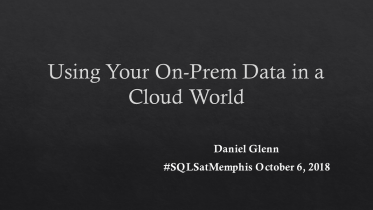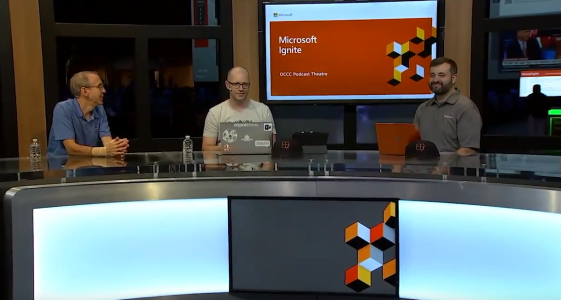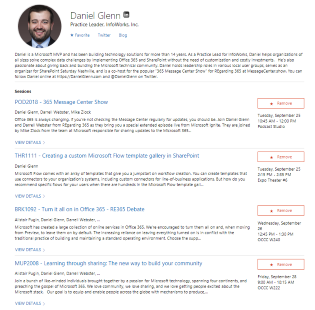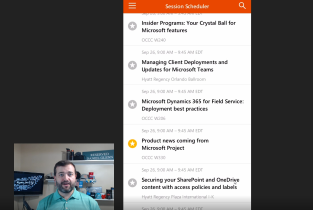In this week's episode of the 365 Message Center Show, we discuss a targeted Power BI message, new default setting for Exchange resources, the help and support pane in Office 365, and more! 3:31 Exchange Online – calendar AutomateProcessing changes through PowerShell – Read announcement MC151582 — When using PowerShell to create new resources (conference rooms, etc.), the default behavior will be to automatically accept the reservation if the resource is free. Previously, the default was ‘AutoUpdate', which meant that a delegate for the mailbox had to approve the request manually. 6:52 Disabling Basic authentication in Exchange Online – Public Preview Now Available – Read announcement MC151642 — If you are using apps to…
-
Creating a custom Microsoft Flow template gallery in SharePoint
Microsoft Flow is the workflow tool in Office 365 to automate your tasks and business processes, whether your systems are on-premises, in Microsoft's cloud, or even if they are not part of Microsoft's catalog. Flow allows you to create templates to help you not recreate the wheel when you are creating your flows and you can even share those flows with others by exporting the templates. Earlier this year I had the opportunity to work with Sarah Haase (Office Apps & Services Microsoft MVP) on an interesting issue: how to share Microsoft Flow templates within an organization without uploading them to the public Flow template gallery. Sarah put together a blog series…
-
Microsoft Ignite Keynote Interviews with Microsoft MVPs
The 2018 installment of the Microsoft Ignite conference was a week filled with learning, sharing, and connecting with the tech community. The week got started with a Keynote kicked off by Julia White and delivered by Satya Nadella. I was able to catch up with several Microsoft MVPs before and after the keynote to discuss what they're looking for forward to at the conference, as well as what they thought about the announcements in the keynote. Check out the interviews video below with Heather Newman, Sarah Haase, Luc Labelle, Mike Maadarani, and Drew Madelung – it was created, edited, and produced all on my mobile phone while at the conference.
-
SharePoint Fest Chicago 2018
For the latest 365EduCon information (formerly SharePoint Fest), go to this page: 365EduCon Information and Discount Code I am excited to announce that I will be speaking at SharePoint Fest Chicago this year! Make sure you use my discount code GLENN100 to save on your registration for #SPFestChicago! I will be giving three presentations this time – check out the quick video below to hear exactly what my sessions are about! OFF301 – Keeping up with change in Office 365 TMS202 – Use Microsoft Teams, SharePoint, and Office 2016 to Keep Your Group in Sync BI102 – Gaining insights with Power BI
-
SQL Saturday Memphis 2018
On October 6, 2018, I will be speaking in Memphis, Tennessee at the SQL Saturday event. The day is filled with sessions covering Azure, Python, SQL Server (of course), SQL on Linux, Power BI, and my session: Using Your On-prem Data in a Cloud World. In my session, we will discuss the benefits of using Microsoft Flow, PowerApps, and Power BI, how those benefits translate to being on-prem, and how we can use the data in Office 365 as well. We will setup a data gateway and walk through using it to connect to data wherever it resides! Click here for more details for the #SQLSatMemphis event, including registration and the schedule. [UPDATE]…
-
My Schedule for Microsoft Ignite #MSIgnite
I'm excited for the Microsoft Ignite conference this year. In addition to delivering sessions and podcasting, I will also be helping at the Microsoft Teams booth. On Wednesday from 2:00 PM to 4:00 PM, I will be at the Teams booth, specifically the “At my desk” desk, with Loryan Strant. On Thursday, from 11:30 AM to 1:15 PM, I will be at the “Open Collaboration” desk answering questions and helping you learn more about Microsoft Teams! Please stop by and hang out with us! Check out my short video for a preview of my sessions! Here is my presenting and working schedule – join the podcast, attend the sessions, and…
-
Microsoft Ignite 2018 Mobile App
The mobile app is now available for the Microsoft Ignite conference! Well, it is the MSFT Events app, but it updated with the Microsoft Ignite content and your schedule. Check out my quick video below on how you can start using it to build out your conference experience. Download the MSFT Events app here: Apple App Store | Google Play