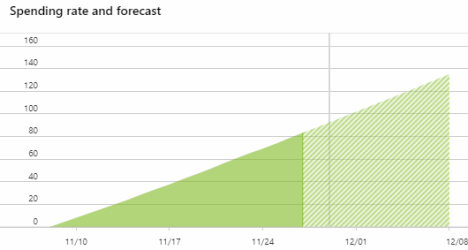My first event of the year will be one of my favorites – SQL Saturday Nashville on January 18th, 2020. The day will be filled with learning and networking – the sessions span many categories: BI Architecture & Management Database Administration PowerShell BI Analytics and Visualization Cloud Database/Application Development & Deployment Data Science Database & Application Development Professional Development My session will focus on keeping up with all the changes that are happening in Office 365. Make sure you register soon before the event fills up! Sponsorships are also available!
-
-
Save Money by Easily Analyzing Azure Spending
I have a subscription in Microsoft Azure that I use for hosting virtual machines, SQL data, and a few Azure functions. A few months ago, I went over my normal amount of spend for the period and I didn't know why. I am very consistent with my usage and have the same bill pretty much every month. Finding Help In my investigation to find what caused the spike in Azure costs, I was introduced to the new product from ShareGate called Overcast. You may know ShareGate from doing migrations of data into SharePoint and Office 365. However ShareGate has introduced new products recently, and Overcast promises to simplify cost management…
-
It takes a village
During this year's Microsoft Ignite conference, I was delighted to record the latest episode of The Coffee Chat on 365 Adoption series with Sarah Haase. For this episode, we discussed what an adoption group (community) within an organization looks like and how it ‘takes a village' to keep up to date with changes and activities. We defined a community and the types of users that contribute to your village. We also highlighted the importance of diversity in your groups, and so much more! There are special surprises for our viewers at the beginning AND at the end of the episode. So make sure you watch the whole thing! Check out…