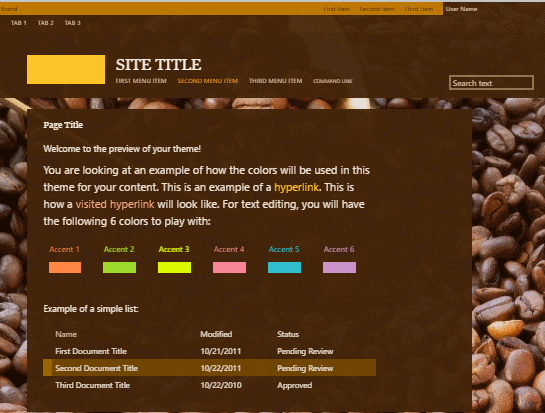Last December I posted the news that Microsoft will allow Office 365 admins to postpone the removal of their Office 365 public sites – which are special SharePoint Online site collections that can be used as an internet site for companies. There wasn't a big announcement on how to actually do the postponing, which is understandable as Microsoft would rather you not keep your public site so they don't have to support it. To postpone the deletion of your SharePoint Online public site, go to the SharePoint admin center – the URL location is in the format: https://[ReplaceWithYourTenantName]-admin.sharepoint.com/_layouts/15/online/SiteCollections.aspx – and go to the settings page. For the setting “Postpone deletion…
-
-
SharePoint 2010 Updates and 503 Error
Today I updated a SharePoint Server 2010 test virtual machine with service pack 1 (SP1; Foundation and Server) and the August 2011 cumulative updates for SharePoint Foundation and SharePoint Server. I ran the SharePoint configuration wizard after installing all the updates. When I rebooted the server (suggested when encountering the User Profile sync problem after applying the patches) and tried to open one of the team sites, I received a 503 Service Unavailable error (as shown in the picture below). Service Unavailable – HTTP Error 503. The service is unavailable. Once I got over the “what did I do??!?” moment, I of course recognized this as an IIS error, not…
-
Recover Password From The IIS Metabase
I recently needed to add an account to an IIS6 Application Pool, but I did not know the password. No one else knew the password either. However, I found out that the account was being used by an IIS6 application pool on another Windows Server 2003 machine. So I loaded the IIS 6.0 Resource Kit Tools, which includes the lovely tool “Metabase Explorer”. After I launched the Metabase Explorer application, I navigated my way to the application pool that was using the password I needed to obtain. Select the option to “View Secure Data” and bingo! there is the password. Download the IIS 6.0 Resource Kit HERE