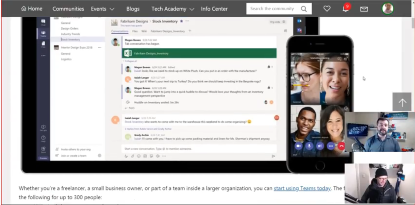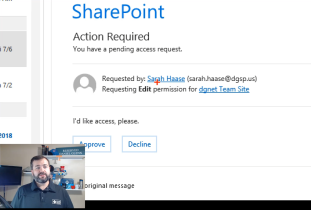In this week's episode of the 365 Message Center Show, we cover conditional access for Office.com, LinkedIn data being shown inside Outlook for Windows and iOS, enhanced view of files you have shared in OneDrive for Business, SharePoint Online modern page approvals, and automatically logging people out of SharePoint and OneDrive for Business sessions. 03:40 Office.com Conditional Access Policy behavior – Read announcement MC143889 — Clarification and fixing how office.com access works when using an access policy in Office 365. 08:03 Organization Allowed Accounts Intune Policy now in OneDrive on Android – Read announcement MC144063 **Will need Intune in your tenant — Locking down who can use OneDrive in your organization coming to Andoid…
-
Managing SharePoint Access Requests
During a recent intranet deployment project, a client asked what would happen if she clicked the ‘Accept' link on the SharePoint access request email she received from one of her coworkers. She was a bit surprised by my answer and after that conversation, I thought it would be good to do a quick video explaining the process. What permissions do users get if you accept their access request? How are those users managed on the SharePoint site and is there a best practice for managing access requests? Watch the video below to find out!
-
Power and Simplicity – Changes to Office UI
Microsoft this week announced changes to the user interface (UI) for its Office products. Read the announcement here: Microsoft Office gets a makeover. Those changes, although no too drastic, will have an impact on users and their workloads. A few of the crew at @REgarding365, Sarah Haase, Loryan Strant, Darrell Webster and I, decided to get together to discuss the upcoming changes and what the impacts might be. Enjoy the video:
-
How to share SharePoint Online sites with external users
I created a new SharePoint Online Communications site recently and I wanted to share it with someone outside my organization. Unfortunately, when I tried to share the site with them, I received an error! The error, “Your organization's policies don't allow you to share with these users. Go to External Sharing in the Office 365 admin center to enable it.“, is pretty straightforward and to the point: external sharing is turned off for Office 365 and I need to enable it….or is the error wrong?!? Check out my video below where I show the issue and how to enable external sharing in SharePoint Online.
-
Do you need an intranet? Are they still relevant?
On Thursday 4/19/2018 3pm Central time, the REgarding 365 crew and some special guests will tackle the question: Are Intranets still relevant? Join me, Liz Sundet, Sarah Haase, Tracy van der Schyff, Alistair Pugin, and Sébastien Levert as we dive into this very important discussion. If you can join us live, make sure you join the chat and ask your questions, get your word in! More info on the event can be found on the REgarding 365 blog. You can tune into the debate using the video below (or check the recording if you aren't able to jump in live).
-
OneDrive Sync Client Making Files Read-only
Drew Madelung asked a question on Twitter about why a lock icon was showing next to files being synced from a SharePoint document library to his computer via the OneDrive sync client. Hmm just noticed Files On-Demand lock icons via file explorer – @onedrive what are these for? pic.twitter.com/xa4jpC1ima — Drew Madelung (@dmadelung) April 10, 2018 After seeing the tweet, I did some testing and we found out why the lock icon was showing up – check out the short video below to find out more.