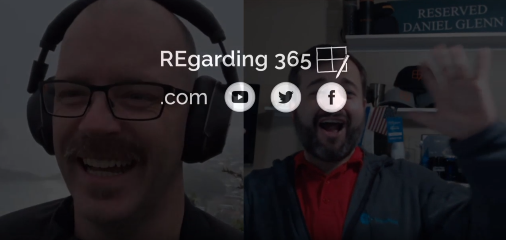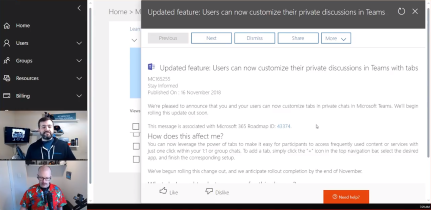In this week's episode of the 365 Message Center Show, we discuss branding and navigation updates in SharePoint Online, interview with Sébastien Levert on JavaScript React changes in SharePoint Online, Microsoft Teams using Azure AD dynamic groups, and more! 3:31 Rolling out new SharePoint Online site branding and navigation features – Read announcement MC165552 — This update brings us the ability to easily customize the site header, footer, and navigation layout of SharePoint Online sites. We can have different sizes of the header & footer, as well as bring in a new way of using the global navigations – with a mega menu! 12:32 JavaScript React framework 16.3.2 is coming to SharePoint Online – Read announcement…
-
Creating a custom Microsoft Flow template gallery in SharePoint
Microsoft Flow is the workflow tool in Office 365 to automate your tasks and business processes, whether your systems are on-premises, in Microsoft's cloud, or even if they are not part of Microsoft's catalog. Flow allows you to create templates to help you not recreate the wheel when you are creating your flows and you can even share those flows with others by exporting the templates. Earlier this year I had the opportunity to work with Sarah Haase (Office Apps & Services Microsoft MVP) on an interesting issue: how to share Microsoft Flow templates within an organization without uploading them to the public Flow template gallery. Sarah put together a blog series…
-
Microsoft Ignite Keynote Interviews with Microsoft MVPs
The 2018 installment of the Microsoft Ignite conference was a week filled with learning, sharing, and connecting with the tech community. The week got started with a Keynote kicked off by Julia White and delivered by Satya Nadella. I was able to catch up with several Microsoft MVPs before and after the keynote to discuss what they're looking for forward to at the conference, as well as what they thought about the announcements in the keynote. Check out the interviews video below with Heather Newman, Sarah Haase, Luc Labelle, Mike Maadarani, and Drew Madelung – it was created, edited, and produced all on my mobile phone while at the conference.