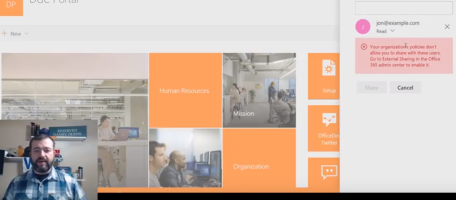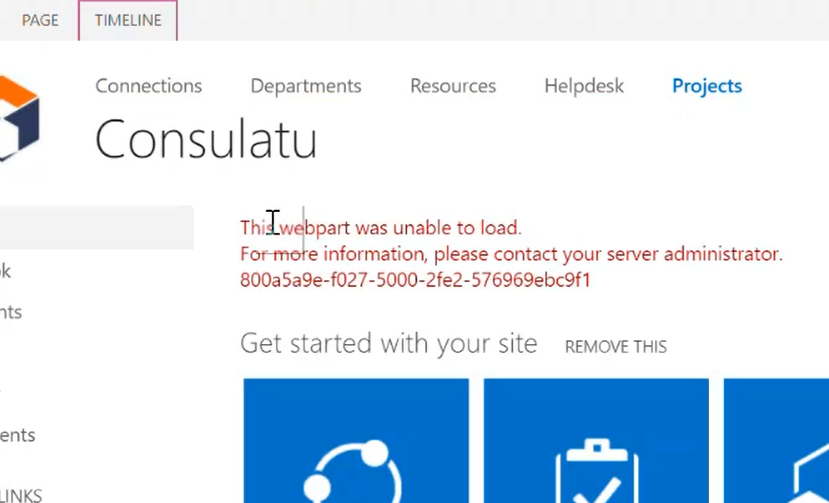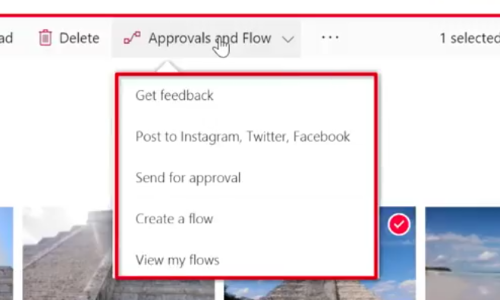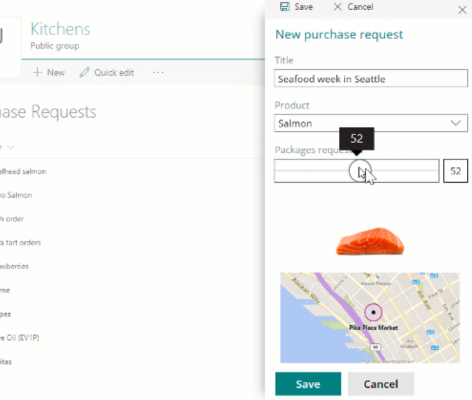I created a new SharePoint Online Communications site recently and I wanted to share it with someone outside my organization. Unfortunately, when I tried to share the site with them, I received an error! The error, “Your organization's policies don't allow you to share with these users. Go to External Sharing in the Office 365 admin center to enable it.“, is pretty straightforward and to the point: external sharing is turned off for Office 365 and I need to enable it….or is the error wrong?!? Check out my video below where I show the issue and how to enable external sharing in SharePoint Online.
-
-
Fix Project Site Timeline Web Part Error
I received an error when creating a SharePoint online site using the ‘project site' template and thought I would share my quick fix to make it work. Check out the quick video below for the details!
-
Talking Microsoft Teams adoption with Erica Toelle
I had a chat with Erica Toelle [Twitter] at SharePoint Saturday (SPS) St. Louis and we talked about Microsoft Teams adoption. The video and some key highlights are below: 01:10 User categories for adoption 01:33 Erica's number 1 tip for adopting Microsoft Teams 01:56 Video in Teams can be that ‘sticky' feature 03:24 I ask: Is Teams flexible enough for all users in an organization 04:25 Teams can work organically with your working group
-
Planning is key for all migrations to Office 365
I had a chat with Mike Maadarani [Twitter] at SharePoint Saturday (SPS) St. Louis about SharePoint migrations and his strategies for helping organizations moving to the cloud. The video and some key points are below: 00:48 Big challenge when migrating SharePoint 01:15 Unlocking the new features in SharePoint & adoption 02:08 For SharePoint migrations, clicking the button is the easy part 03:43 First thing to do before migrating… 04:37 What are users often confused about with Office 365
-
Blockers for Moving to Office 365 with Vlad Catrinescu
There is a big push to get organizations to adopt Office 365 and many are encountering challenges with moving their existing processes “to the cloud.” I recently spoke with Vlad Catrinescu [Blog – Twitter], Microsoft MVP and author, about these challenges and his experience in overcoming them. 01:01 Challenges organizations are facing 01:31 Customization in SharePoint 02:00 Rewriting code 02:19 Regulations 03:16 Release schedule 05:01 How to mitigate challenges 06:36 IT Pro job changes 08:28 Training materials need to change
-
Talking SharePoint Management Console at SPS Charlotte with Cory Williams
I sat down with Cory Williams [Twitter] at SharePoint Saturday (SPS) Charlotte to get his thoughts on Office 365 administration. Cory is one of the organizers of SPS Charlotte and was a speaker as well! 00:44 Pay attention to the Office 365 Message Center 01:17 Shameless plug for the REgarding 365 web show Office 365 Message Center: The week that was 01:47 New SharePoint Console 02:04 More dates please! 02:35 Release schedule – when are new features showing up in my Office 365 tenant 02:44 Reminders for new features and changes 03:36 Let's tie Microsoft Flow into the Office 365 Message Center
-
SQL Saturday Louisville 2017
Join me on August 5th in Louisville Kentucky for SQL Saturday! There are some really great sessions lined-up for the event and I will be discussing how to use your on-premises data in the cloud with Microsoft Power BI, PowerApps, and Flow. Register via the #SQLSatLouisville site.
-
New Simple Approval Flows In SharePoint Libraries
Microsoft announced today the newest improvement in workflow for the SharePoint platform – easy-to-use approval workflows built-in that will enable you to route a document for approval and give you the ability to give a custom message. In my workflow presentations, I talk about having a simple approval workflow being a great first step but we need a better user experience than what we have been given out-of-the-box with SharePoint in the past. We need the user to be able to approve/deny directly within their email client, without having to go to a SharePoint page, edit the task, complete the task, and then save it. Too many steps!! With this…
-
Using PowerApps to Build SharePoint List Forms
Today Microsoft announced the next step for PowerApps integration with SharePoint – using PowerApps forms within the context of a SharePoint list or library. This is another way PowerApps is becoming a strong successor to InfoPath forms and will give your users a rich viewing, creating, and editing experience right within their SharePoint library or list. This feature will be coming to SharePoint Online & Office 365 this Summer and I expect we will immediately start using the functionality within my client organizations to improve the user experience. I highly recommend watching the new Microsoft Mechanics video “Zero code business process apps in SharePoint with PowerApps and Microsoft Flow” to…
-
Postpone the SharePoint Online Public Site Deadline
In October 2012, Microsoft released a feature called SharePoint Online Public Sites, which allowed the creation of a public-facing, anonymous ‘SharePoint-ish' site. It wasn't a full-featured SharePoint site – public sites had limited features, including static pages and generic theme capabilities – enough to make it useful for small companies with no web development resources. Microsoft targeted small and medium-sized business with this feature and it promised an easy to use method for generating content and modifying the web pages. However, the feature wasn't used by a majority of Office 365 customers and caused an abnormal amount of customer tickets. So in early 2015, Microsoft announced that the SharePoint Online…