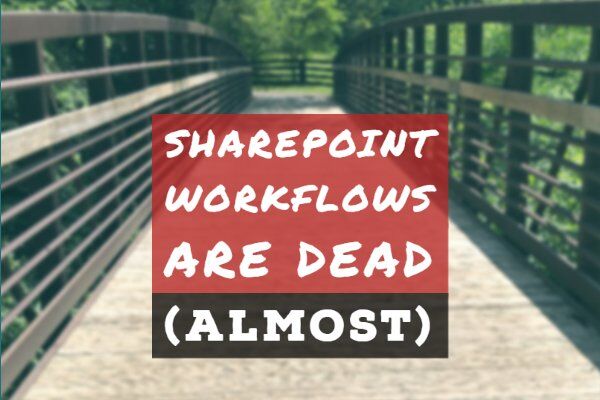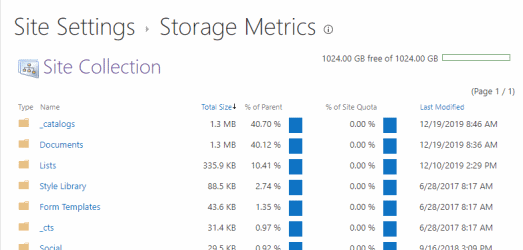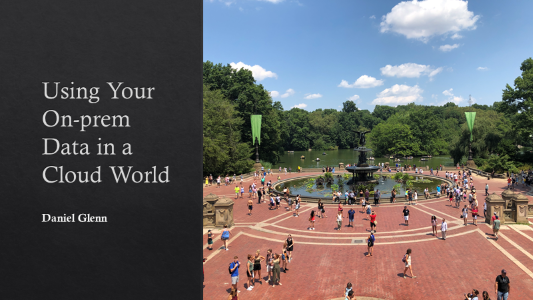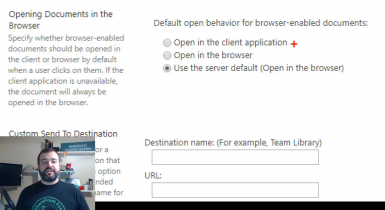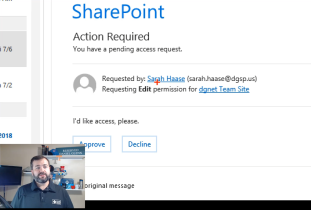The end of support for “SharePoint 2010 workflows” in Microsoft 365 will be November 1st, 2020. The title of the blog post, Support update for SharePoint 2010 workflows in Microsoft 365, doesn't make it clear, but we are seeing the beginning of the end for SharePoint workflows in SharePoint Online. This is truly the end of SharePoint workflow. End of SharePoint Workflow It isn't a surprise that Microsoft is moving to not support native workflows in SharePoint. At Microsoft's Ignite conference in 2016, Microsoft announced that support for SharePoint Designer workflows (and InfoPath forms) in SharePoint Server (on-premises) would in time not be supported. The end of support date was…
-
-
How to Increase Your OneDrive Storage Limit
As your user's storage needs grow, they may find themselves needing more than the default storage allotment. Via the OneDrive Admin Center, Microsoft provides a way to increase the storage quota for your Office 365 tenant. However this change does not apply to existing users in your Office 365 tenant. So you may be asking: how do I increase my storage limit on OneDrive in Office 365? Read on! How do I check my OneDrive quota? In the video below, I show how a user can check their storage quota, as well as how you can check your Office 365 tenant quota. What is the capacity of OneDrive? Office 365's…
-
Back to the ATL 2019
I hope you will join me in Atlanta Georgia on October 19th for SQL Saturday Atlanta - BI Edition!
-
SharePoint Fest Seattle 2019
For the latest 365EduCon information (formerly SharePoint Fest), go to this page: 365EduCon Information and Discount Code I hope you can join me at SharePoint Fest Seattle this August 19-23! I will be giving a workshop with Drew Madelung and four sessions – one of which will be with Vlad Catrinescu. Use the SharePoint Fest discount code Glenn100 to save $$ Tuesday First on Tuesday, I will be presenting a workshop in the afternoon with Drew Madelung entitled “Building an enterprise sharing strategy for collaboration success”. We will be covering how you can setup your organization for securely sharing, without sacrificing functionality. Attending this workshop will be a highlight of…
-
SharePoint Fest Washington D.C. 2019
For the latest 365EduCon information (formerly SharePoint Fest), go to this page: 365EduCon Information and Discount Code Please join me at SharePoint Fest in Washington D.C. the first three days of May 2019. I will be giving three sessions, one of which will be with Vlad Catrinescu. Use the code Glenn100 to save $$ First up on Wednesday, I will be live at the Podcast Center doing the weekly 365 Message Center Show with Darrell Webster. We will be reviewing all the latest Microsoft 365 features rolling out. Join me live and ask questions! Also on Wednesday, I will be delivering my session Use Microsoft Teams, SharePoint, and Office 2019…
-
SharePoint Saturday Twin Cities April 2019
I'm excited to announce that I am going back to the Twin Cities (Minneapolis and Saint Paul) to speak at SharePoint Saturday Twin Cities – the April 2019 edition. I will give two sessions at the event – the first being with my co-host of The Coffee Chat on 365 Adoption, Sarah Haase. We will be talking about how you can drive adoption of Microsoft Flow within your organization. We will show you how to use the functionality of Office 365 to empower your users. The second session will be with Drew Madelung and we will be talking about how to create a real-world sharing strategy for SharePoint, OneDrive &…
-
Creating a custom Microsoft Flow template gallery in SharePoint
Microsoft Flow is the workflow tool in Office 365 to automate your tasks and business processes, whether your systems are on-premises, in Microsoft's cloud, or even if they are not part of Microsoft's catalog. Flow allows you to create templates to help you not recreate the wheel when you are creating your flows and you can even share those flows with others by exporting the templates. Earlier this year I had the opportunity to work with Sarah Haase (Office Apps & Services Microsoft MVP) on an interesting issue: how to share Microsoft Flow templates within an organization without uploading them to the public Flow template gallery. Sarah put together a blog series…
-
Set the default open behavior for browser enabled documents
I was recently asked how to configure documents that are in a SharePoint document library to open in their native application on the client computer instead of the browser. This question came from a user in SharePoint Online, but the answer is the same for those using SharePoint Server 2013, 2016, and 2019. There is a feature at the site collection level and a setting on every document library that you use to decide how documents get opened. I searched for an official Microsoft document detailing how this can be accomplished, but I could only find a post from 2014 that said it was for Office Web Apps – a…
-
Managing SharePoint Access Requests
During a recent intranet deployment project, a client asked what would happen if she clicked the ‘Accept' link on the SharePoint access request email she received from one of her coworkers. She was a bit surprised by my answer and after that conversation, I thought it would be good to do a quick video explaining the process. What permissions do users get if you accept their access request? How are those users managed on the SharePoint site and is there a best practice for managing access requests? Watch the video below to find out!