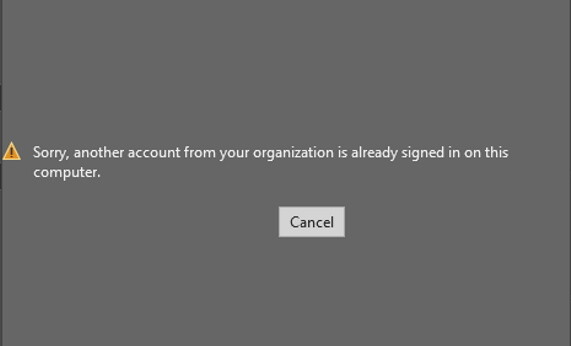I was recently asked how to move a Microsoft List from "My Lists", which is a personal list stored in OneDrive, to a SharePoint site. There are a few options to do this, and I will cover just a few here and demonstrate one of the easy methods.
-
-
Microsoft Office Account Error Fix
I recently ran into an issue when trying to open documents in Microsoft Office apps in Windows. My Office apps are licensed via a Microsoft 365 license and the documents I wanted to open were stored in OneDrive for Business. However, when I tried to open the document in the desktop app, I received an error: Sorry, another account from your organization is already signed in on this computer. I was able to fix the issue, but it did take a few minutes of troubleshooting to figure it out. Read below how to easily get this error removed. I also created a video showing the solution that's embedded at the…
-
How to Add OneDrive to the Windows Context Menu
Normally when the OneDrive sync client installed, you can control file behaviors via the Windows context menu. However, on the PC I logged into, those OneDrive menu items were not there when I selected a file. It was as if OneDrive wasn't installed at all. But OneDrive was installed! Check out this post, including a one-minute video showing the solution, to find out how it is fixed!
-
Migrate Dropbox, Google, and more to Microsoft 365
Microsoft has announced that the Migration Manager, within the Microsoft 365 Admin Center, will be getting new functionality. Mover.io was acquired in 2019 and is available for those with Microsoft 365 licenses. However, some of that functionality has not been integrated with the reporting and management capabilities within Microsoft 365 itself. Until now! Soon you will be able to migrate Dropbox, Google, and Egnyte content directly from within Microsoft 365. New! Migrate Dropbox, Google, and Egnyte within Microsoft 365 Announced on the 23rd of April, 2021, Microsoft will be bringing migrations of Egnyte, Google content, and Dropbox into the Migration Manager experience. The new experience for those services will be…
-
“SharePoint drives me crazy!”
I have been working with Microsoft SharePoint for a long time and have encountered many moments where I thought “SharePoint drives me crazy!” I know I'm not the only one and recently I had the opportunity to join the Microsoft Intrazone podcast to share my story. Two other guests joined the podcast with me: Joanne Klein, SharePoint and Microsoft 365 consultant – Microsoft MVP – and founder of NexNovus Consulting Ruven Gotz, Director, Workplace Experience Lead at Avanade. All three of us have experienced frustration with the product or with situations where SharePoint was a key component. We also have had great success with SharePoint and enabled our clients to…
-
M365 Chicago Virtual Conference 2020
M365 Chicago 2020 is occurring Friday November 13th, 2020! The event will be virtual, and it will feature so many great sessions and speakers! M365 Chicago 2020 My session, Using Your On-prem Data in a Cloud World, will showcase how you can use your data in Microsoft 365 no matter where it lives. The list of sessions is amazing with so many great speakers and sessions! Check out the registration page to get signed up! Check out all the great sessions and speakers on the event page. Resources Using Your On-prem Data in a Cloud World – Daniel Glenn Chicago 2020 (Slides) Power Apps Community Plan
-
Free Audio Conferencing for Microsoft Teams
Providing a call-in number for your meetings is a great way to make sure your attendees can join. Even if attendees can't use the Teams client, they can dial-in and participate. Microsoft Teams, via the Microsoft 365 Audio Conferencing add-in, allows your meeting organizers to provide a dial-in number for all attendees. Announced October 12th, 2020, Microsoft will provide a free Dial-in Audio Conferencing for Microsoft Teams option! How to Get the Free Audio Conferencing for Microsoft Teams Check out this video showing how to enable the free option! The offer details: You must order the add-on for each user you want to schedule a meeting with a dial-in number…
-
M365 Friday Cincinnati 2020
M365 Friday Cincinnati 2020 is occurring Friday October 23rd, 2020! The event will be virtual, and it will feature so many great sessions and speakers! My session, Using Your On-prem Data in a Cloud World, will showcase how you can use your data in Microsoft 365 no matter where it lives. The list of sessions is amazing with so many great speakers and sessions! Register and then check out all the sessions! Resources Using Your On-prem Data in a Cloud World – Cincinnati 2020 (Slides) Power Apps Community Plan
-
Microsoft Ignite Summary and Blogs
Updated October 4th 2020 Microsoft Ignite 2020 took place September 22nd – 24th and there were MANY announcements and feature updates to go through. This post is for you to use a launching point to the Microsoft blog posts (and maybe others) showcasing all of the announcements and content shared at Microsoft Ignite this year. Microsoft Ignite Announcements There will were many announcements for Microsoft 365 technologies! These included Microsoft Teams, Azure, SharePoint, Office, Security, Power Platform, and more! There is a Microsoft Ignite book of news post that includes all announcements. I have added links to blog posts below to help give more information on the announcements, so read…
-
M365 Saturday Ottawa 2020
I am happy to say I am speaking at the M365 Saturday Ottawa 2020 virtual event! The FREE event is happening October 17th, 2020 and will feature 40 other great speakers as well! My session, Gaining insights with Power BI, will highlight how you can get can utilize Power BI to see how your business is doing. The list of sessions is amazing with so many great speakers and sessions! Register and then check out all the sessions! Resources Gaining Insights with Power BI – M365 Ottawa 2020 (Slides) Download Microsoft Power BI Desktop (non Windows Store version) Download Microsoft Power BI Desktop (Windows Store version) Microsoft on-premises data…