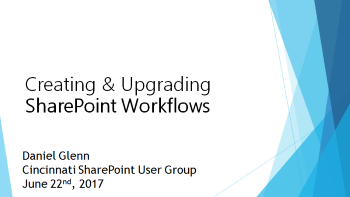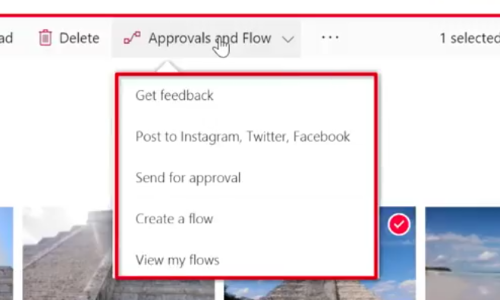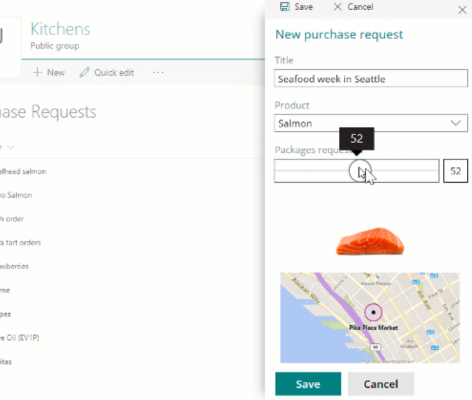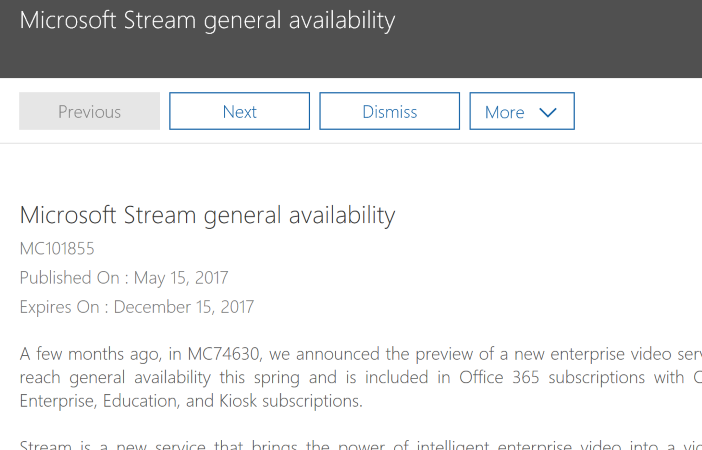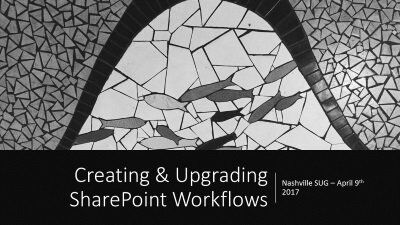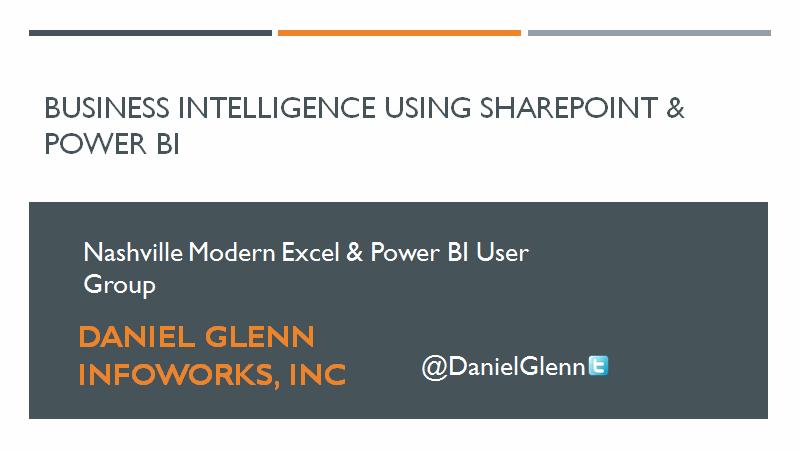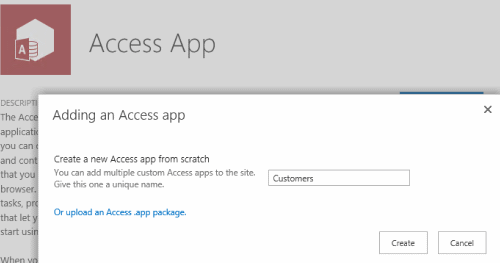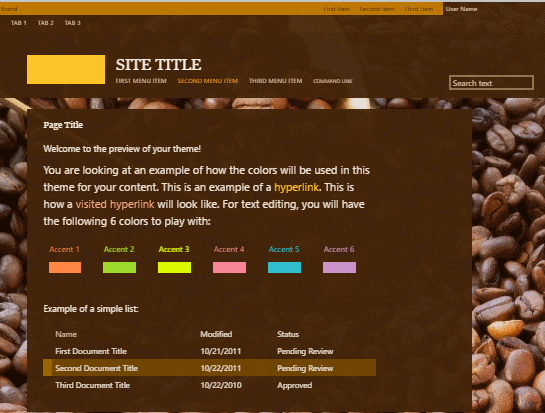On June 22nd 2017, I will again be speaking to the Cincinnati SharePoint User Group and this time around we will be discussing workflow. I will present the options for creating workflows in SharePoint and Office 365, as well as look at the process (and potential pitfalls) for upgrading your SharePoint Designer workflows to Microsoft Flow. Find details on the topic, as well as register on the Meetup page. [UPDATE] Thank you so much to everyone who came out tonight to the meeting – I had a great time and the group participation was wonderful. I mentioned tonight the Known issues and resolutions page Microsoft is maintaining for Flow –…
-
-
Atlanta SQL Saturday 2017
I am happy to announce that I'll be speaking and attending SQL Saturday Atlanta on July 15th. As one of the largest SQL Saturday events in the USA, we always have a great time of learning and meeting new people. Please join me – Register via the #SQLSatAtlanta site. [UPDATED] Thank you everyone that attended my session – a big group with lots of great questions!
-
Chattanooga SQL Saturday 2017
Please join me on June 24th in Chattanooga, Tennessee for the third annual SQL Saturday Chattanooga! We will be discussing SharePoint BI and how Power BI brings a new level of data storytelling to collaboration. Register via the #SQLSatChattanooga site. [This post will be updated after the event]
-
New Simple Approval Flows In SharePoint Libraries
Microsoft announced today the newest improvement in workflow for the SharePoint platform – easy-to-use approval workflows built-in that will enable you to route a document for approval and give you the ability to give a custom message. In my workflow presentations, I talk about having a simple approval workflow being a great first step but we need a better user experience than what we have been given out-of-the-box with SharePoint in the past. We need the user to be able to approve/deny directly within their email client, without having to go to a SharePoint page, edit the task, complete the task, and then save it. Too many steps!! With this…
-
Using PowerApps to Build SharePoint List Forms
Today Microsoft announced the next step for PowerApps integration with SharePoint – using PowerApps forms within the context of a SharePoint list or library. This is another way PowerApps is becoming a strong successor to InfoPath forms and will give your users a rich viewing, creating, and editing experience right within their SharePoint library or list. This feature will be coming to SharePoint Online & Office 365 this Summer and I expect we will immediately start using the functionality within my client organizations to improve the user experience. I highly recommend watching the new Microsoft Mechanics video “Zero code business process apps in SharePoint with PowerApps and Microsoft Flow” to…
-
Microsoft Stream General Availability
Yesterday Microsoft announced via a message (MC101855) in the Office 365 message center that Microsoft Stream will be generally available soon. A few months ago, a preview of Stream was announced and you can view more information about the service on the Microsoft's site. The service will be on by default now and will be visible in the Office 365 app launcher. If you are using Office 365 Video to serve content within your organization, there is nothing you need to do at this time. The move to Microsoft Video will be a phased approach and Microsoft has promised that the move will include all your content and metadata. After…
-
Creating & Upgrading SharePoint Workflows – April 9th 2017
I am excited to be speaking once again at the Nashville SharePoint Users Group. The meeting on May 9th 2017 is in-person and via online meeting and the topic is “Creating & Upgrading SharePoint Workflows”. The details of my presentation are below. For a long time, we have used workflow for automating business processes in every version of SharePoint, while using various tools to create them: out of the box workflows, SharePoint Designer, Visual Studio, & third-party applications like Nintex and K2. Now that SharePoint Designer will no longer updated and there is a push to move to the cloud, what are we supposed to do now to automate tasks…
-
SharePoint Dashboards using Power BI – Nashville Excel & Power BI User Group
I am presenting at the Nashville Modern Excel user group on April 13, 2017 – come join us! My talk will focus on using SharePoint to build business intelligence dashboards with Power BI and Excel. Register on the user group site: Nashville Excel & Power BI User Group [UPDATE] Thank you to everyone who attended my presentation – what a great group!
-
It May Be Time to Stop Building Access Web Apps
For years now, power users have created solutions using Access Services within SharePoint. These solutions have often been the backbone of many business processes for small to medium-sized organizations. Now that Office 365 is widely available and is fairly cost-effective for those organizations, we have new options to solve those business needs. Microsoft PowerApps is a new member of the Office 365 family and now that PowerApps is generally available within Office 365, Microsoft is recommending to organizations that solutions built with Access Services be migrated to the PowerApps service. Access Services & Access Web Apps shipped with SharePoint 2016 and will continue being supported as part of the SharePoint…
-
Update – Postpone the SharePoint Online Public Site Deadline
Last December I posted the news that Microsoft will allow Office 365 admins to postpone the removal of their Office 365 public sites – which are special SharePoint Online site collections that can be used as an internet site for companies. There wasn't a big announcement on how to actually do the postponing, which is understandable as Microsoft would rather you not keep your public site so they don't have to support it. To postpone the deletion of your SharePoint Online public site, go to the SharePoint admin center – the URL location is in the format: https://[ReplaceWithYourTenantName]-admin.sharepoint.com/_layouts/15/online/SiteCollections.aspx – and go to the settings page. For the setting “Postpone deletion…