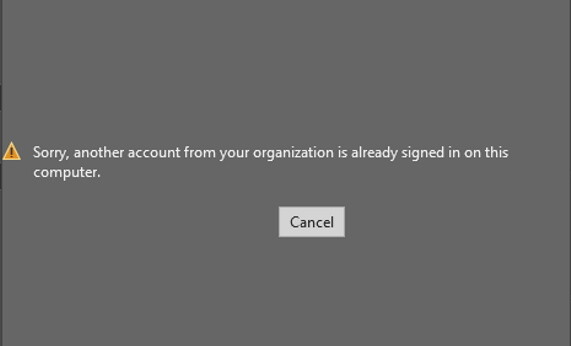I was recently asked how to move a Microsoft List from "My Lists", which is a personal list stored in OneDrive, to a SharePoint site. There are a few options to do this, and I will cover just a few here and demonstrate one of the easy methods.
-
-
Microsoft Office Account Error Fix
I recently ran into an issue when trying to open documents in Microsoft Office apps in Windows. My Office apps are licensed via a Microsoft 365 license and the documents I wanted to open were stored in OneDrive for Business. However, when I tried to open the document in the desktop app, I received an error: Sorry, another account from your organization is already signed in on this computer. I was able to fix the issue, but it did take a few minutes of troubleshooting to figure it out. Read below how to easily get this error removed. I also created a video showing the solution that's embedded at the…
-
How to Add OneDrive to the Windows Context Menu
Normally when the OneDrive sync client installed, you can control file behaviors via the Windows context menu. However, on the PC I logged into, those OneDrive menu items were not there when I selected a file. It was as if OneDrive wasn't installed at all. But OneDrive was installed! Check out this post, including a one-minute video showing the solution, to find out how it is fixed!
-
End of Internet Explorer 11 Support in Microsoft 365
Microsoft has announced today that the end of Internet Explorer 11 support in Microsoft 365 will happen soon. Your organization needs to prepare now for this change. End of Internet Explorer 11 Support and sunset of Microsoft Edge Legacy As announced August 17th, 2020, the end of support within Microsoft 365 apps will be happening over the course of the next year. However, the first service to stop supporting Internet Explorer 11 (IE 11) is Microsoft Teams on November 30th, 2020. If your users are utilizing Teams using IE 11, they need to either switch to Microsoft Edge, another supported browser, or use Teams using the Windows application. Starting August…
-
How to Increase Your OneDrive Storage Limit
As your user's storage needs grow, they may find themselves needing more than the default storage allotment. Via the OneDrive Admin Center, Microsoft provides a way to increase the storage quota for your Office 365 tenant. However this change does not apply to existing users in your Office 365 tenant. So you may be asking: how do I increase my storage limit on OneDrive in Office 365? Read on! How do I check my OneDrive quota? In the video below, I show how a user can check their storage quota, as well as how you can check your Office 365 tenant quota. What is the capacity of OneDrive? Office 365's…