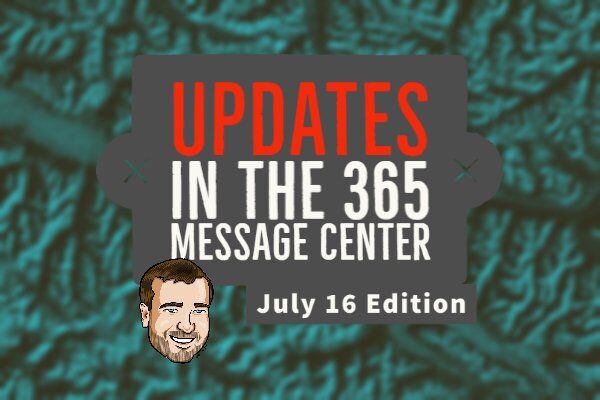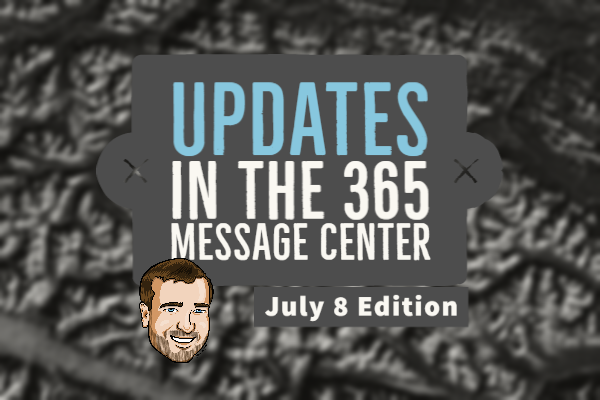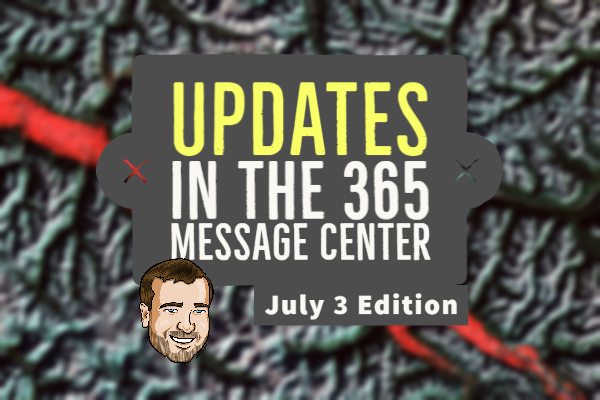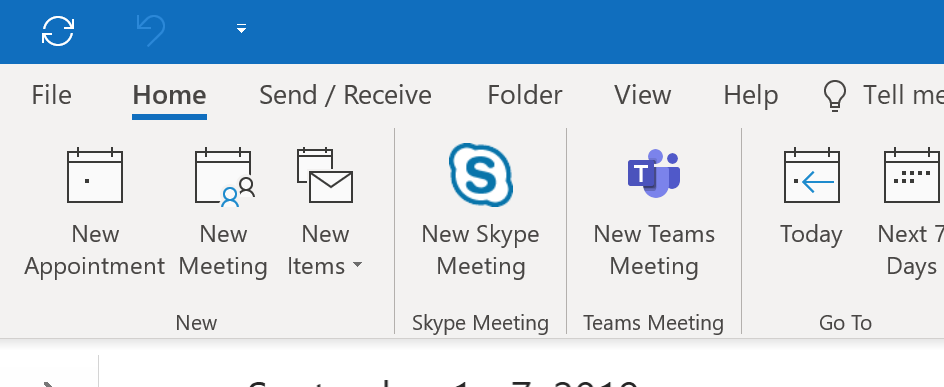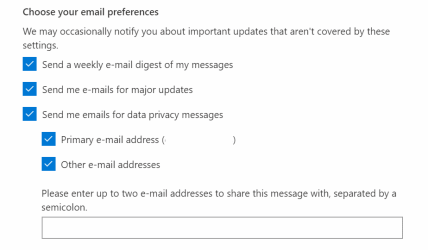There have been changes to Microsoft Office, Teams, SharePoint, and Power Platform functionality in Microsoft 365 that was previously announced. Keep up with change in Microsoft 365 by reading more below! Changes to Microsoft Office Office 2013 Client Connectivity to Office 365 Services (MC218020) Action needed BEFORE October 13, 2020: A reminder about the changes to Microsoft Office support within Microsoft 365: you must switch to a newer version of the Office clients to continue connecting to Microsoft 365 services. After October 13th, you will no longer be able to connect to services including Exchange Online (email), SharePoint Online, and OneDrive for Business when utilizing Office 2013 or earlier. Get…
-
-
Microsoft Teams, SharePoint, Yammer, and To Do – Changes in Microsoft 365: July 8 Edition
There have been changes to Microsoft Teams, SharePoint, Yammer and To Do functionality in Microsoft 365 that was previously announced. Keep up with change in Microsoft 365 by reading more below! Changes to Microsoft Teams New Teams meeting setting – require meeting participants to use the lobby (MC214522) This update was previously announced to be completed in the month of June. However to reduce the amount of change in Microsoft 365, Microsoft has chosen to delay the it until the start of July for all tenants and the Microsoft Government – GCC tenants at the end of July. This update is all about making everyone, including those in your organization,…
-
SharePoint, Yammer, and Microsoft Teams – Changes in Microsoft 365: July 3 Edition
Microsoft has made many changes to important functionality in Microsoft 365 that was previously announced. Keep up with change in Microsoft 365 by reading more! SharePoint Schedule pages and news posts in SharePoint (MC212265) As discussed on the 365 Message Center Show, scheduling pages and news post in SharePoint is a great feature for content management. However on June 29th, Microsoft is rolling back this update and removing it from all tenants. This update caused issues for customers where the posts were not actually being published when scheduled. There is no timeline update for when Microsoft might release this again in the future. SharePoint Auto Digest Email (MC215356) In addition…
-
Layout Options for OneNote
What are the Layout Options for OneNote? Microsoft OneNote is my note-taking application across all my many devices. I use it on my desktop PC, my tablet, and on my mobile phone. It really is my digital notebook and keeps me organized, connected to others. OneNote organizes data inside notebooks, then sections, and finally pages within those sections. The application shows those elements on the canvas layout differently within the different applications. OneNote apps include OneNote 2016, the OneNote web app, and the “OneNote for Windows 10” store app. So, what are the Layout options for OneNote? Can you make the apps have the same layout? Yes and No The…
-
Multilingual Publishing in SharePoint
Multilingual News and Pages in SharePoint In episode 135 of the 365 Message Center Show, I interviewed an expert to discuss multilingual news and pages in SharePoint. If you haven't taken a listen, please go listen to the interview with Sébastien Levert – featured at the end of the episode. I have added an episode player at the bottom of this post for your convenience. Who Needs Multilingual? You need to identify which sites actually need multilingual capabilities. Sébastien suggested that collaboration sites don't necessarily need this capability and you should focus on your Internet communication sites. It doesn't mean you can't have multilingual capabilities on your collaboration sites, but…
-
Show the Skype for Business add-in in Outlook after switching to Microsoft Teams
Recently I needed to schedule a meeting with a large group for a client. The client representative asked me to schedule it as a Skype for Business meeting because most of the attendees had not been targeted for Microsoft Teams yet and they didn't want the technology to get in the way during the meeting time. Therefore, I needed to schedule the meeting using the Skype for Business Outlook Add-in. New Skype Meeting Button Is Missing However when I opened Outlook to schedule the Skype meeting, I found that it was a little more difficult than I expected. Watch the video to find out how I was able to overcome…