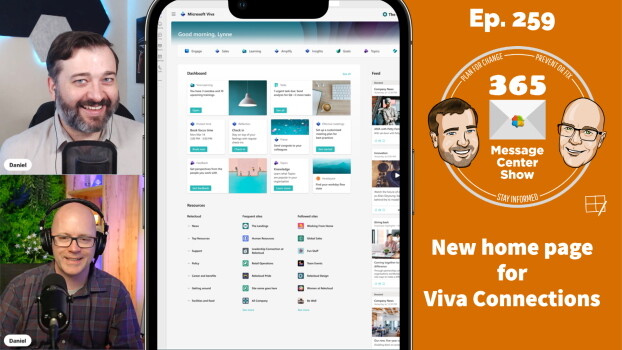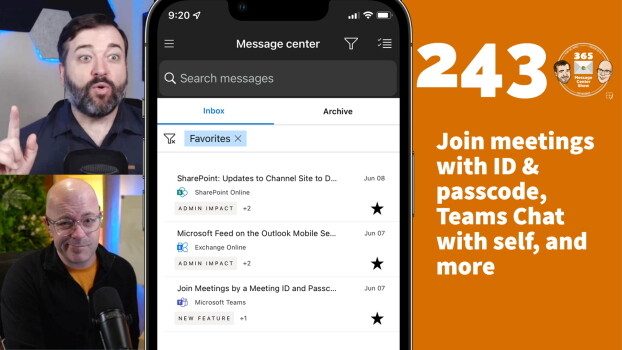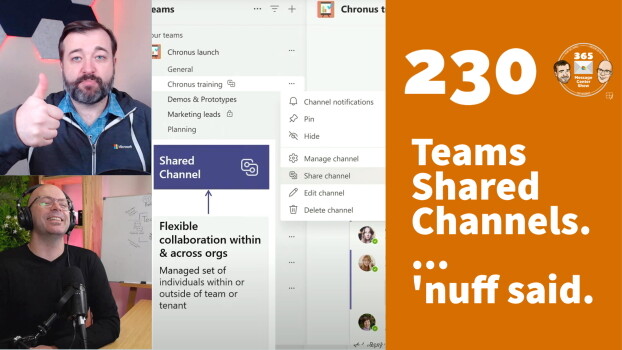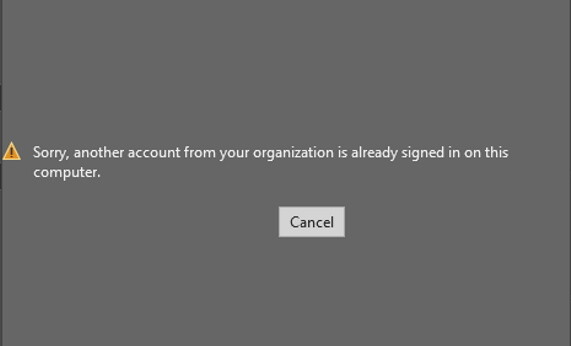With hundreds of millions of users utilizing Microsoft Teams, it is so important that organizations know how to foster a collaborative and open culture through Microsoft 365. It was on this premise that I recently joined fellow Microsoft MVP Alistar Pugin on a free webinar to explain optimization options for success. Check out the free recording!
-
-
Microsoft Teams Paging on Video Gallery
The Teams meeting video gallery shows active speakers. Now you will be able to page the gallery to see more people with their camera on. Check to see if Serena is still in the meeting. Check if your camera-on audience is still engaged.
-
New home experience for Viva Connections desktop
If your organization is using Viva Connections in Teams a new home experience will be arriving soon. The new landing page will show dashboard cards, news and communities feed, resources menu and frequent sites. If your org subscribes to other Viva apps, you can navigate to them from this new home experience. The question is, what happens to your existing home site? Find out on this episode.
-
ARMA International InfoCon 2022
ARMA International's InfoCon 2022 conference is coming to Nashville, October 16th -19th, 2022. I will be at the Microsoft sponsor booth answering your questions! I will be there with Microsoft experts that will be showing off all of the awesome Microsoft cloud technologies - Microsoft Purview Records Management, eDiscovery, SharePoint Syntex, and more! If you're in attendance, please visit the Microsoft booth and say hi!
-
Basic Authentication Deprecation in Exchange Online
Oct 1 is fast approaching. Microsoft's Greg Taylor joins us to emphasize the importance of making changes to prepare for deprecation of Basic Auth in Exchange Online. We also cover how Microsoft is going to automatic delete Microsoft Dataverse for Teams environments, new and updated web parts in SharePoint, and more!
-
Move a Microsoft List from My Lists to a Team
I was recently asked how to move a Microsoft List from "My Lists", which is a personal list stored in OneDrive, to a SharePoint site. There are a few options to do this, and I will cover just a few here and demonstrate one of the easy methods.
-
Join meetings with ID & passcode, Teams Chat with self, and more
Access to Teams meetings becomes easier and more secure with meeting ID's and passcodes. Teams Chat with self will let you leave a note for yourself using Chat. You'll also be able to start a Loop on your own and prepare it before sending it. What else to we have lined up this week? - We're improving search usage reports with Microsoft Search - Microsoft Feed on the Outlook Mobile Search Page - Join Meetings by a Meeting ID and Passcode - Inline Suggestions Available While Composing an Email or Meeting Invitation in Outlook on the Web - New Location for Key Functions and Direct Access to Other Microsoft 365…
-
Shared channels in Microsoft Teams public preview, Yammer QnA upvotes
Incoming! Shared channels for Microsoft Teams are arriving in the Teams public preview program. They will reduce tenant switching between orgs with Azure B2B relationships. But will also reduce team switching internally, allowing a channel to be brought into a team. Yammer's QnA makes it easier to find helpful answers by supporting upvoting to prioritize answers the community finds useful.
-
Installing and Using the Microsoft Lists Desktop App
Microsoft Lists is a relatively new app within Microsoft 365 that allows for easy access to all your lists. These lists exist in your SharePoint sites, as well as within your own OneDrive for Business. Now we also have a Microsoft Lists desktop app that allows usage of lists offline and provides quick access. Here are my thoughts and instructions for you to install the app. I also created a video showing how to install and use the app that's embedded at the end of this post!
-
Microsoft Office Account Error Fix
I recently ran into an issue when trying to open documents in Microsoft Office apps in Windows. My Office apps are licensed via a Microsoft 365 license and the documents I wanted to open were stored in OneDrive for Business. However, when I tried to open the document in the desktop app, I received an error: Sorry, another account from your organization is already signed in on this computer. I was able to fix the issue, but it did take a few minutes of troubleshooting to figure it out. Read below how to easily get this error removed. I also created a video showing the solution that's embedded at the…