The new Announcements feature in Microsoft Viva Connections enables organizations to create and share time-sensitive messages with their employees. They allow organizations to create and share messages such as reminders of upcoming deadlines, details about open enrollment benefits for full-time employees, or specific calls to action for new employees. Watch my video to learn how to use the feature and see it in action!
Using Announcements in Viva Connections
Announcements can be set up, managed, and scheduled from your organization's SharePoint home site. Once created, announcements are viewable on desktop, tablet, and mobile experiences through Viva Connections. Users also get a Teams notification alerting them of a new announcement within Teams and on their mobile device's lock screen when the user has enabled it. Announcements will display towards the top of the Viva Connections experience where more details can be viewed.
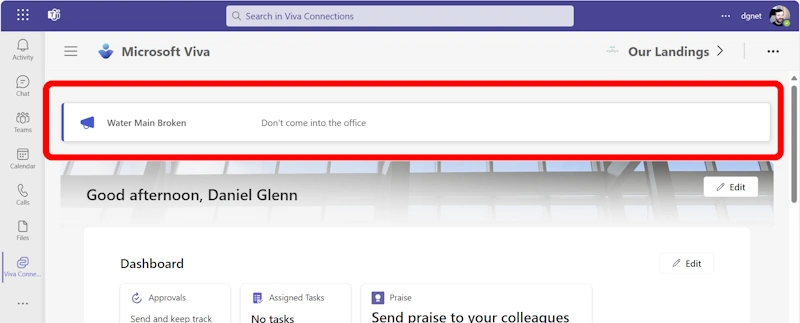
License Required for Announcements
A Microsoft Viva suite or Viva Communications and Communities license is required to utilize the announcements feature. Users must have edit permissions or higher to their organization's SharePoint home site or Viva Connections to author and manage announcements. Announcements are not yet available in ‘government’ clouds, such as GCC.
Watch my video to learn how to use the feature and see it in action. The video is short 🙂 and I show how to create and view announcements. I also discuss how to schedule posts and delete them.


