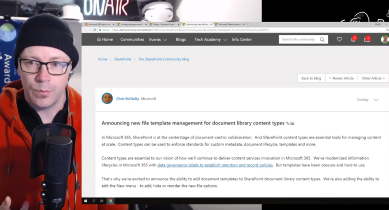In this week's episode of the 365 Message Center Show, Darrell covered SharePoint Online configuration options of library flows, mass delete notifications for SharePoint Online and OneDrive for Business, and more!
03:25 New ways to configure flows in SharePoint Online – Read announcement MC147261
— A new panel for configuring Microsoft Flows in SharePoint libraries and lists
6:45 Update to TLS 1.2 to prevent potential Skype for Business outage – Read announcement MC147276
— Calling out that you will need to make TLS changes in Skype for Business when in hybrid before October 31, 2018.
8:15 Mass delete notification in SharePoint Online and OneDrive for Business – Read announcement MC147280
— Help thwart malicious actions by attack software or an accidental delete, by alerting the user when a large number of files are deleted. Clarification on this point though – this is NOT for alerting admins when a user is maliciously deleting content because it is the user that gets notified, not the admin.
13:40 New group management capabilities in SharePoint Online admin center – Read announcement MC147409
— SharePoint Online service administrators will be able to start managing Office 365 Groups, in addition to global administrators, user administrators, and Exchange administrators.
18:30 Announcing new file template management for document library content types – Read Tech Community Blog post
— Bringing document templates to SharePoint modern document libraries, as well as the ability to edit the New menu.
28:02 Microsoft Teams Launches Australia and Japan Data Residency – Read Tech Community Blog post
— Teams data is now stored in the Australia and Japan regions for customers that have their Office 365 tenant residing there, but remember this is for NEW Office 365 tenants.
*You will need proper privileges within your 365 tenant to view the messages linked above