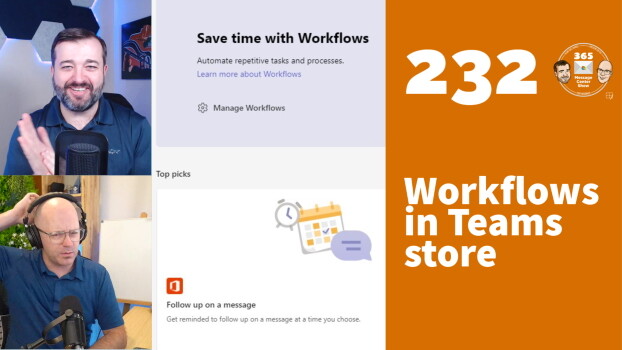Browse the Microsoft Teams store and find workflows to automate repetitive tasks in Teams. Some workflows run automatically without further interaction. Others can be triggered manually from the Teams messaging area.
-
-
OneDrive: Navigate your Teams files
February 28, 2022OneDrive is your Files Explorer in the M365 Cloud. Now you can find your Teams files together with SharePoint libraries in a new category called "Your Teams". Coming to a browser near you.
-
Power Automate Tenant level analytics, Teams app policy grp assignment
February 18, 2022Skip a week of the 365MCS and look at all the messages waiting. Daniel and Darrell are going to try to smash through our picks and bring you up to date. Or maybe you could bring us up to date. Either way, catch this episode for an admin-heavy series of messages. Even some about the Message Center itself.
-
Pinned Teams chat, Compact chat, Comments on Stream videos
January 31, 2022Make chats easier to find by pinning a reply to the top of the chat. Draw attention to instructions, a quote, or a Loop. Compact chat is available now, with more text and less white space. Stream videos stored in OneDrive and SharePoint get comments.
-
Filters on Microsoft Search, Org explorer in Outlook
January 24, 2022Search is so important in an organization. When content and conversations are dispersed through different tools, good search saves time. Organizations can now create filters for Microsoft Search to focus results on important types of information and documents.
-
Shared Focus plan in Viva Insights, Walkie-Talkie GA for iOS
January 17, 2022We discuss the new shared Focus plan in Viva Insights. Managers and team leaders can create a plan and invite members to coordinate their focus time to focus together. It reduces scheduling team meetings over member's focus time and builds mutual productivity norms.
-
Video creation Office Mobile, Self-Service trials Project Visio
December 20, 2021Time to take Microsoft 365 video creation to the next level. Soon you will be able to create videos from Office mobile to tell your work stories. I wonder where those will surface... Viva Connections perhaps?
-
Microsoft Teams press to unmute, SharePoint pages text toolbar
December 13, 2021Manage your meeting mute in Microsoft Teams with a keystroke combo. When you're working with text on SharePoint pages, more tools have been shifted to the More ... menu. You no longer need to open a tools pane to see them and disrupt the layout and flow of your page building.
-
Pin your own video in Teams meetings, Library dropdown menu
December 10, 2021Level your video with other attendees by pinning your own video in a Teams meeting. This will allow for everyone's video to have equal coverage by not covering up others with your video window.
-
Multiple cameras in Teams meeting rooms, Teams guest usability
November 30, 2021Switch between the camera recording people and a content camera, in a Teams meeting room. This means you can point the content camera at a whiteboard or connect a document camera. Then switch between it and the people camera. It's another tool in the quest for equalizing hybrid meeting experiences. Also in this episode, leave or hide Teams tenants you are a guest in!