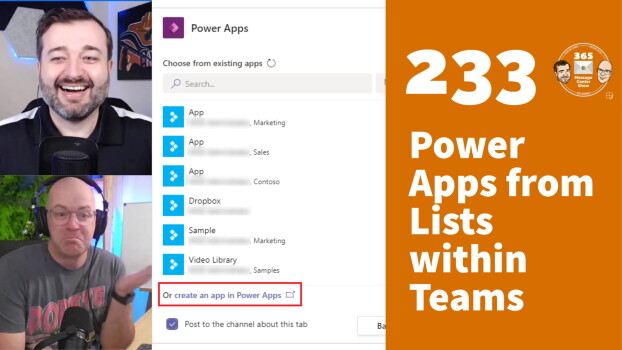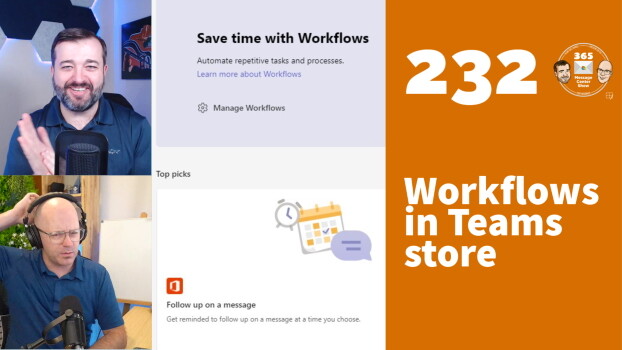Build low-code, mobile-friendly apps from Microsoft Lists right within Teams. Add a published app as a tab in a Teams channel and share with the rest of the team.
-
Shared channels in Microsoft Teams public preview, Yammer QnA upvotes
Incoming! Shared channels for Microsoft Teams are arriving in the Teams public preview program. They will reduce tenant switching between orgs with Azure B2B relationships. But will also reduce team switching internally, allowing a channel to be brought into a team. Yammer's QnA makes it easier to find helpful answers by supporting upvoting to prioritize answers the community finds useful.
-
Goodbye and Hello
After 11 years, I am leaving InfoWorks, Inc. I am excited to announce that I am taking on a new exciting opportunity! I am staying in the field I love, and I will be even more active in the tech community that I love!