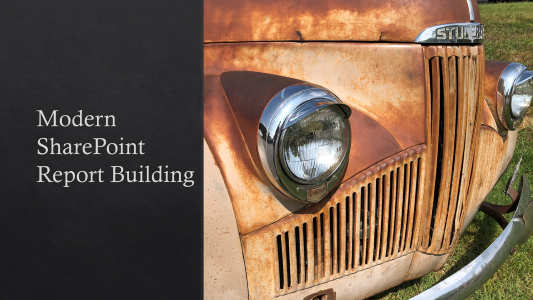I am honored to be speaking at the 2019 edition of SQL Saturday Victoria in British Columbia Canada. The event is March 16, 2019 and I will be presenting on using Power BI, Microsoft Flow, and PowerApps with your on-prem data. I will demo live getting everything running and then create flows to move data around. Please join us! SQL Saturday Victoria 2019 [UPDATE] I had a great time in Victoria, British Columbia, Canada and at SQL Saturday Victoria. Some fantastic questions and conversation from attendees and other speakers. Thanks again for having me! Here are my slides from the session: Using Your On-prem Data in a Cloud World Victoria…
-
-
Nashville Office 365 & SharePoint Users Group
Thank you everyone that attended the Valentine's Day edition of the Nashville SUG! You had great questions and I enjoyed the conversation. Here are the slides for the meeting, including what's new, events, and the presentation – Build reports and securely share them in SharePoint Here is a direct link to the presentation where I talk about the data gateway and show how to use it – MVP Days recording
-
Nashville SQL Saturday 2019
Join me at Nashville SQL Saturday (#SQLSatNash) on January 12th, 2019. I'll be delivering a session titled Gaining insights with Power BI. We will be looking at what goes into building a great Power BI report, situations you need to be keeping in mind when maintaining your content, and what is available to you for sharing your dashboards and reports. We will also look at the Power BI service settings you need to DISABLE right now! Event registration and info can be found on the site: Nashville SQL Saturday 2019 (SQLSat 815) [UPDATE] SQLSatNash was a fantastic time of learning, networking, and building technical community! Thank you to the many attendees…
-
Enable Alerts for SharePoint 2019, 2016, 2013
Allowing users to set alerts on SharePoint lists and libraries is the easiest way to keep users informed with what is going on within your intranet and team (collaboration) sites. This functionality has been a part of SharePoint for many versions and is an easy feature for users to take advantage of. That is, IF you have all the settings correct. Your first sign that alerts are not setup for use is when looking at the library (or list) tab in the ribbon, and you don't see the Alert me button in the Share & Track section. There are two settings you need to check: first you need to make…