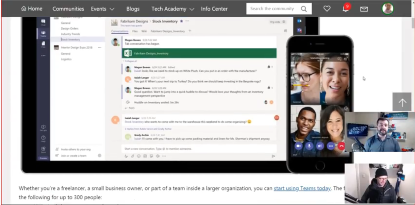In this week's episode of the 365 Message Center Show, we cover planned maintenance for Yammer, TLS changes, changes to Shared with me, MAJOR updated to SharePoint and OneDrive forced versioning, and our experience with the OneDrive ‘Known Folder Move'. 03:30 Planned maintenance: Yammer will be temporarily offline – Read announcement MC144352 — Azure is having scheduled maintenance and so Yammer will be down. 05:16 Reminder: We are moving to TLS 1.2 for encryption – Read announcement MC144908 — Just a reminder that you need to move to using TLS 1.2 and fix any apps that are still using TLS 1.0 or 1.1. The deadline has been extended until October 21, 2018. 7:45 Unexpected file…
-
Power and Simplicity – Changes to Office UI
Microsoft this week announced changes to the user interface (UI) for its Office products. Read the announcement here: Microsoft Office gets a makeover. Those changes, although no too drastic, will have an impact on users and their workloads. A few of the crew at @REgarding365, Sarah Haase, Loryan Strant, Darrell Webster and I, decided to get together to discuss the upcoming changes and what the impacts might be. Enjoy the video:
-
Do you need an intranet? Are they still relevant?
On Thursday 4/19/2018 3pm Central time, the REgarding 365 crew and some special guests will tackle the question: Are Intranets still relevant? Join me, Liz Sundet, Sarah Haase, Tracy van der Schyff, Alistair Pugin, and Sébastien Levert as we dive into this very important discussion. If you can join us live, make sure you join the chat and ask your questions, get your word in! More info on the event can be found on the REgarding 365 blog. You can tune into the debate using the video below (or check the recording if you aren't able to jump in live).
-
Talking Microsoft Teams adoption with Erica Toelle
I had a chat with Erica Toelle [Twitter] at SharePoint Saturday (SPS) St. Louis and we talked about Microsoft Teams adoption. The video and some key highlights are below: 01:10 User categories for adoption 01:33 Erica's number 1 tip for adopting Microsoft Teams 01:56 Video in Teams can be that ‘sticky' feature 03:24 I ask: Is Teams flexible enough for all users in an organization 04:25 Teams can work organically with your working group
-
Planning is key for all migrations to Office 365
I had a chat with Mike Maadarani [Twitter] at SharePoint Saturday (SPS) St. Louis about SharePoint migrations and his strategies for helping organizations moving to the cloud. The video and some key points are below: 00:48 Big challenge when migrating SharePoint 01:15 Unlocking the new features in SharePoint & adoption 02:08 For SharePoint migrations, clicking the button is the easy part 03:43 First thing to do before migrating… 04:37 What are users often confused about with Office 365